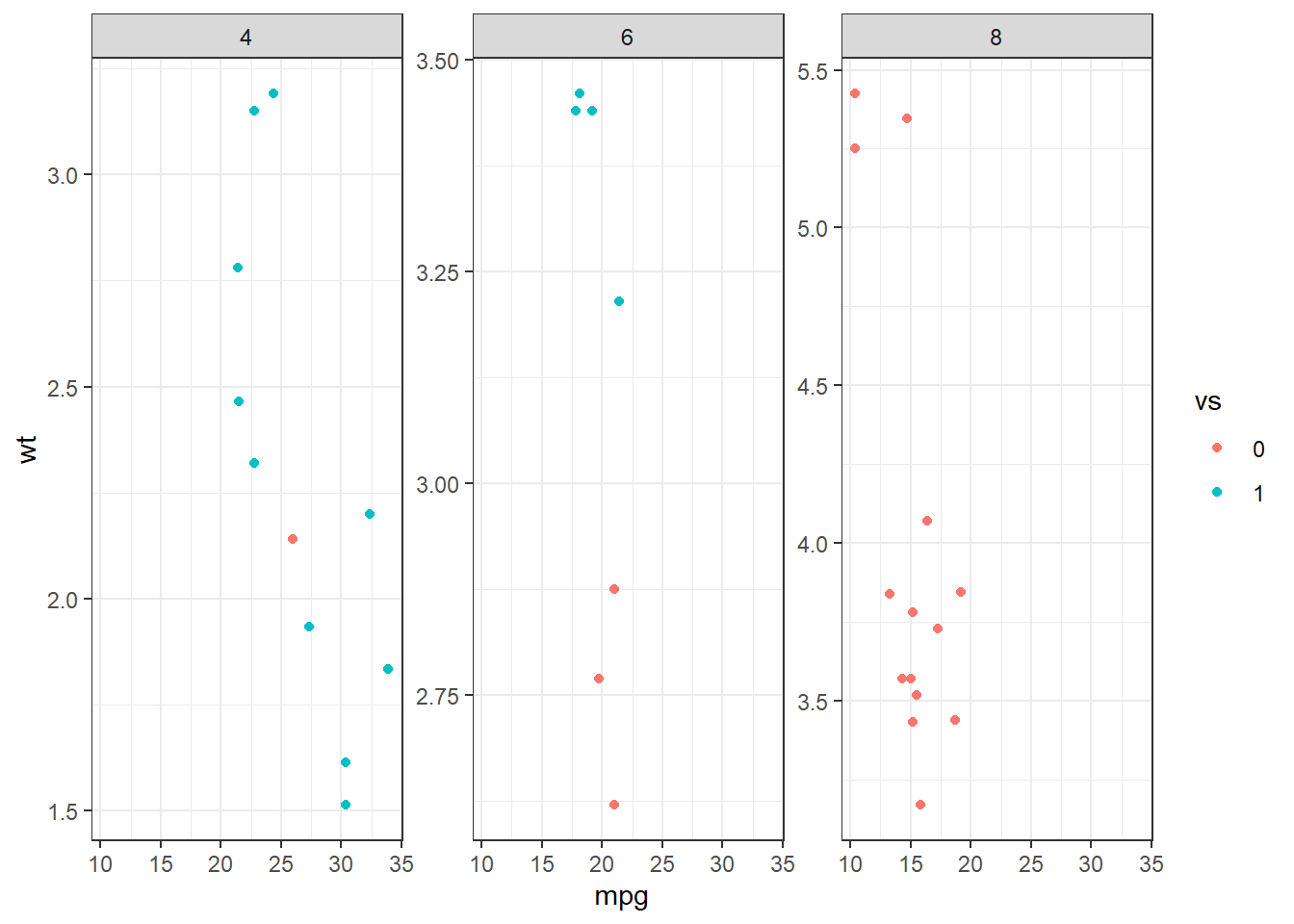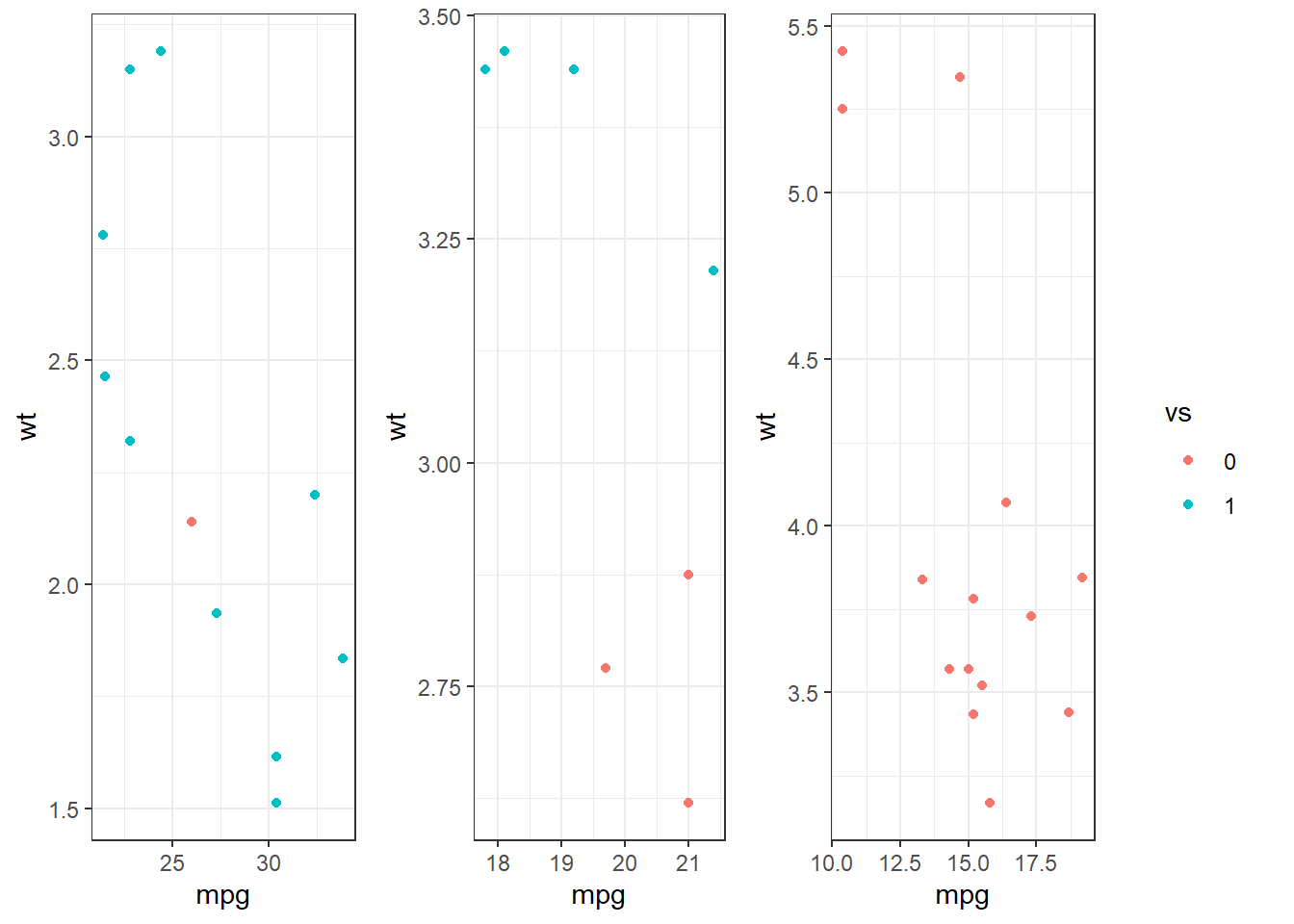This is going to be a running list of useful things I’ve learnt to do in ggplot. They will use a few different packages in addition to the tidyverse, so if you don’t have the following already in your library you can install them using install.packages()
library(tidyverse)
library(ggpattern)
library(magick)
library(lemon)
library(cowplot)Using reposition_legend() with facets
reposition_legend()is a function from the lemon package that lets you customise the position of a legend with more specificity than the ggplot package- Fundamentally, it works by specifying a plot and a legend as the arguments, along with where you want the legend argument to be placed on the plot
- If you do not specify a separate legend, the function assumes that it is the legend from the specified plot
- It is especially useful for moving the legend in a plot that uses faceting. The arguments are:
reposition_legend(plot + facet_wrap(~ facet), 'legend_position_in_panel', panel = 'panel_where_legend_goes'- The argument for
paneltakes the form of ‘panel-column_number-row_number’
- In example below, I’ve made a scatterplot using the mtcars data set and assigned it to an object
- I have then created a facet by the cyl variable, and specified that I want the legend to be placed in the bottom right of the panel in the third column of the first row
plot <- mtcars %>%
mutate(across(c(vs, cyl, carb), factor)) %>%
ggplot()+
geom_point(aes(x = mpg, y = wt, color = vs)) +
theme_bw()
reposition_legend(plot + facet_wrap(~ cyl),
'bottom right',
panel = 'panel-3-1')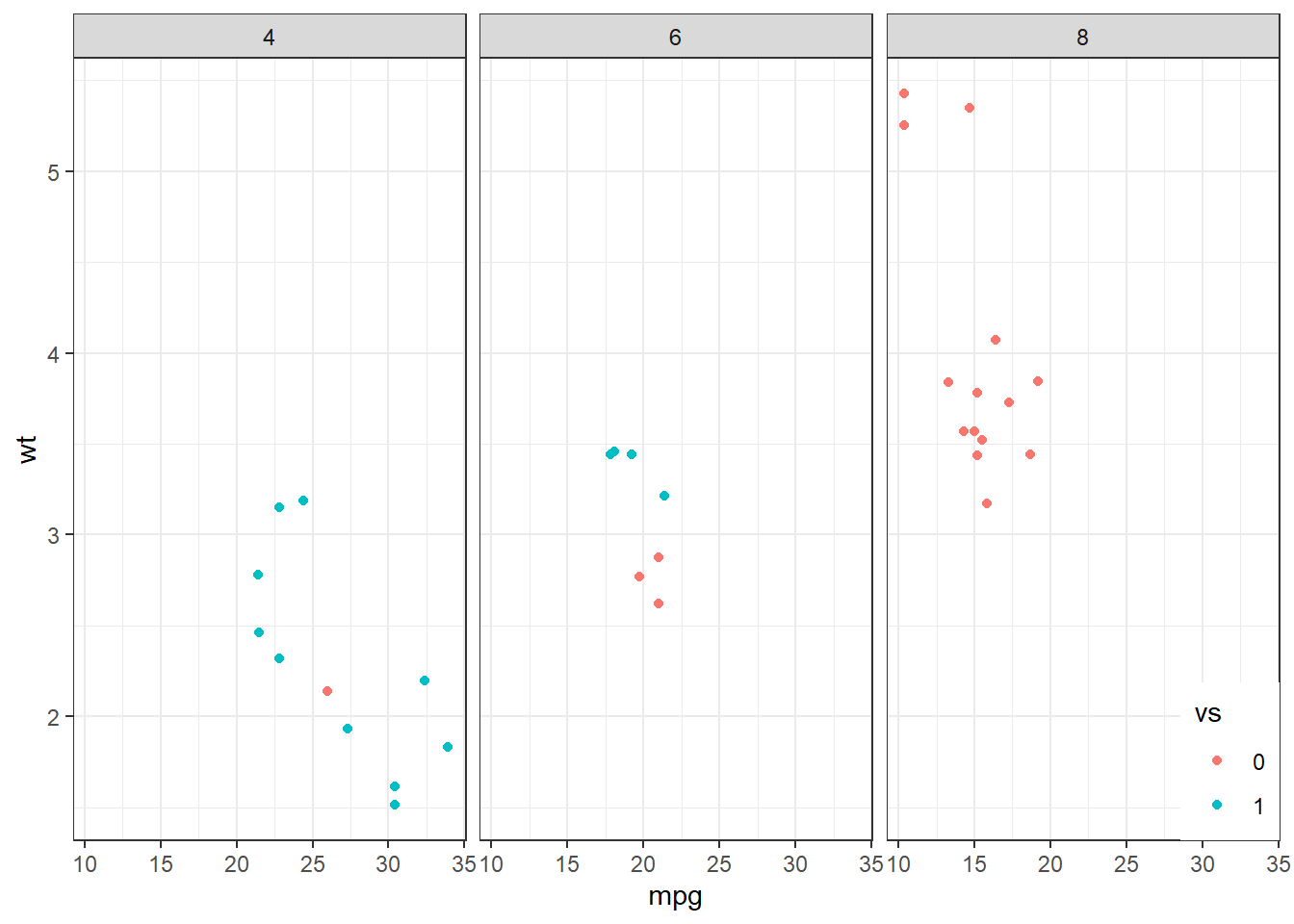
- An alternative is that I could create a two row and two column grid in the facet by specifying two rows instead of one, and then place the legend in the middle of the empty panel in the right corner
plot <- mtcars %>%
mutate(across(c(vs, cyl, carb), factor)) %>%
ggplot()+
geom_point(aes(x = mpg, y = wt, color = vs)) +
theme_bw()
reposition_legend(plot + facet_wrap(~ cyl, nrow = 2),
'center',
panel = 'panel-2-2')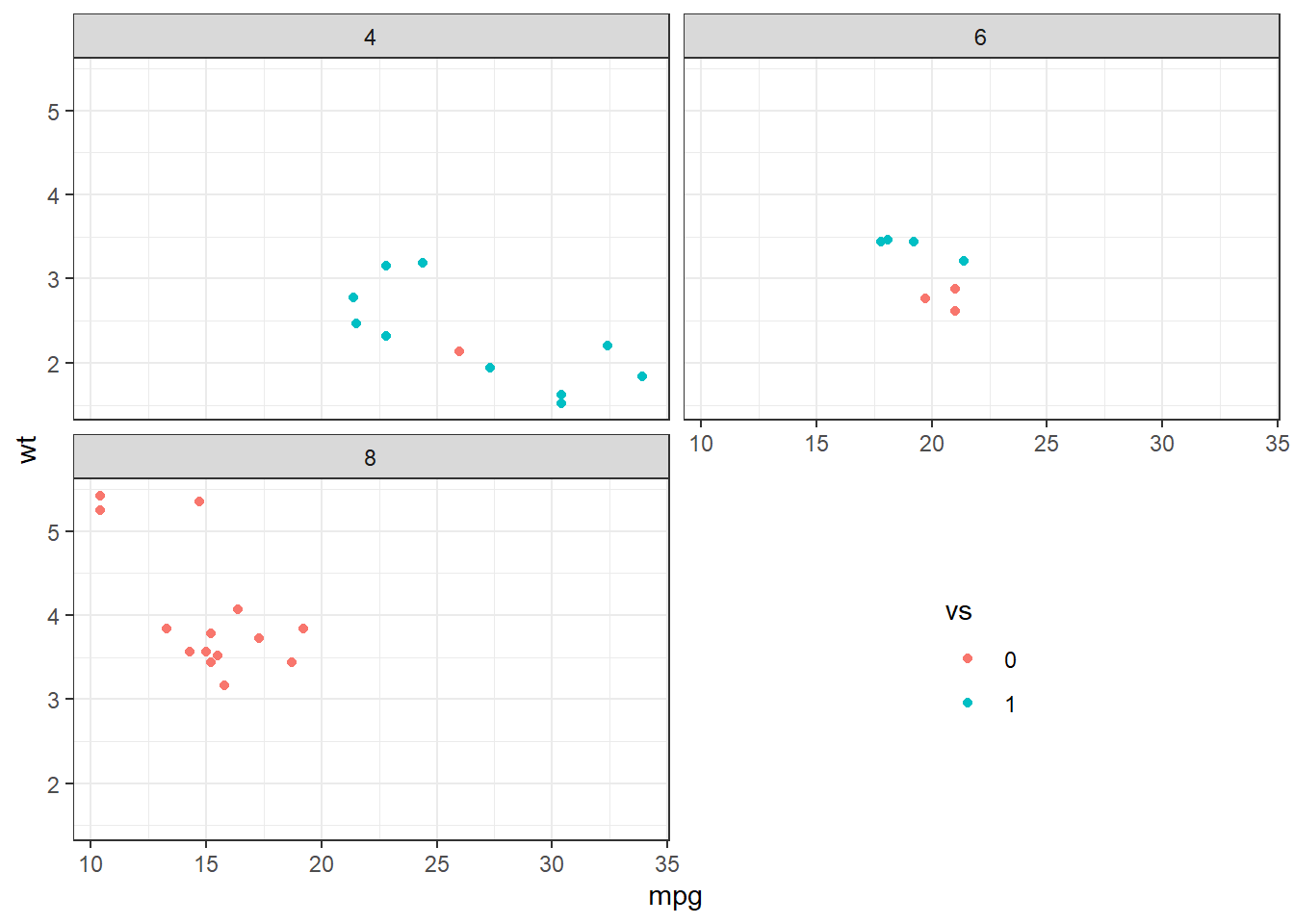
Changing the scales for facet_wrap()
The book ggplot2: Elegant graphics for data analysis explains this better than I can, but both facet_wrap() and facet_grid() have the argument ‘scales =’ which allows you to specify if you want the scales of the x and y axes to be the same (‘fixed’, the default) or change for each facet (‘free’). You can also specify only the x or y axis to be free, and the other fixed (‘free_x’ and ‘free_y’). Examples for each are provided below.
mtcars %>%
mutate(across(c(vs, cyl, carb), factor)) %>%
ggplot()+
geom_point(aes(x = mpg, y = wt, color = vs)) +
theme_bw()+
facet_wrap(~ cyl) #scales = 'fixed'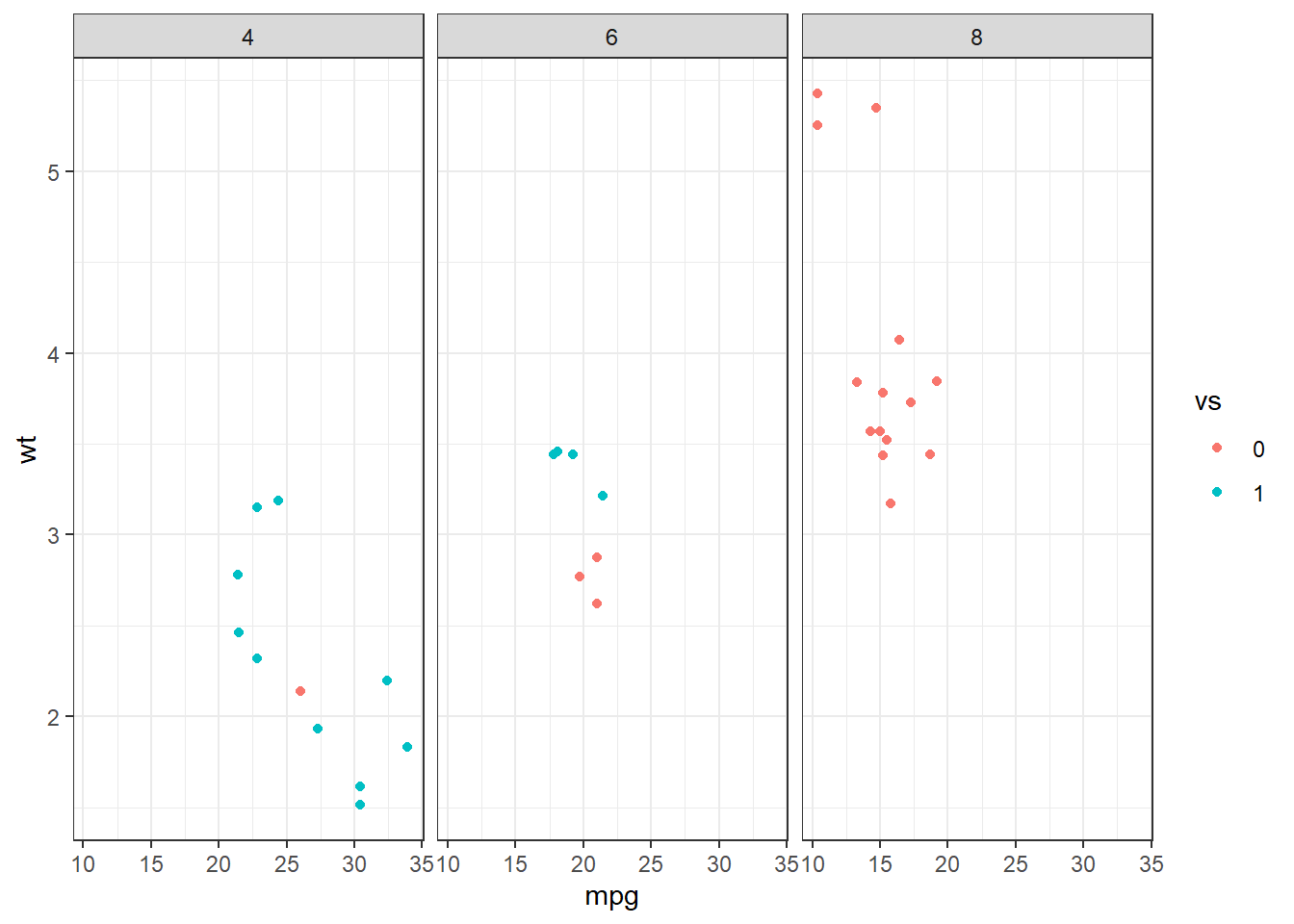
mtcars %>%
mutate(across(c(vs, cyl, carb), factor)) %>%
ggplot()+
geom_point(aes(x = mpg, y = wt, color = vs)) +
theme_bw()+
facet_wrap(~ cyl, scales = 'free') 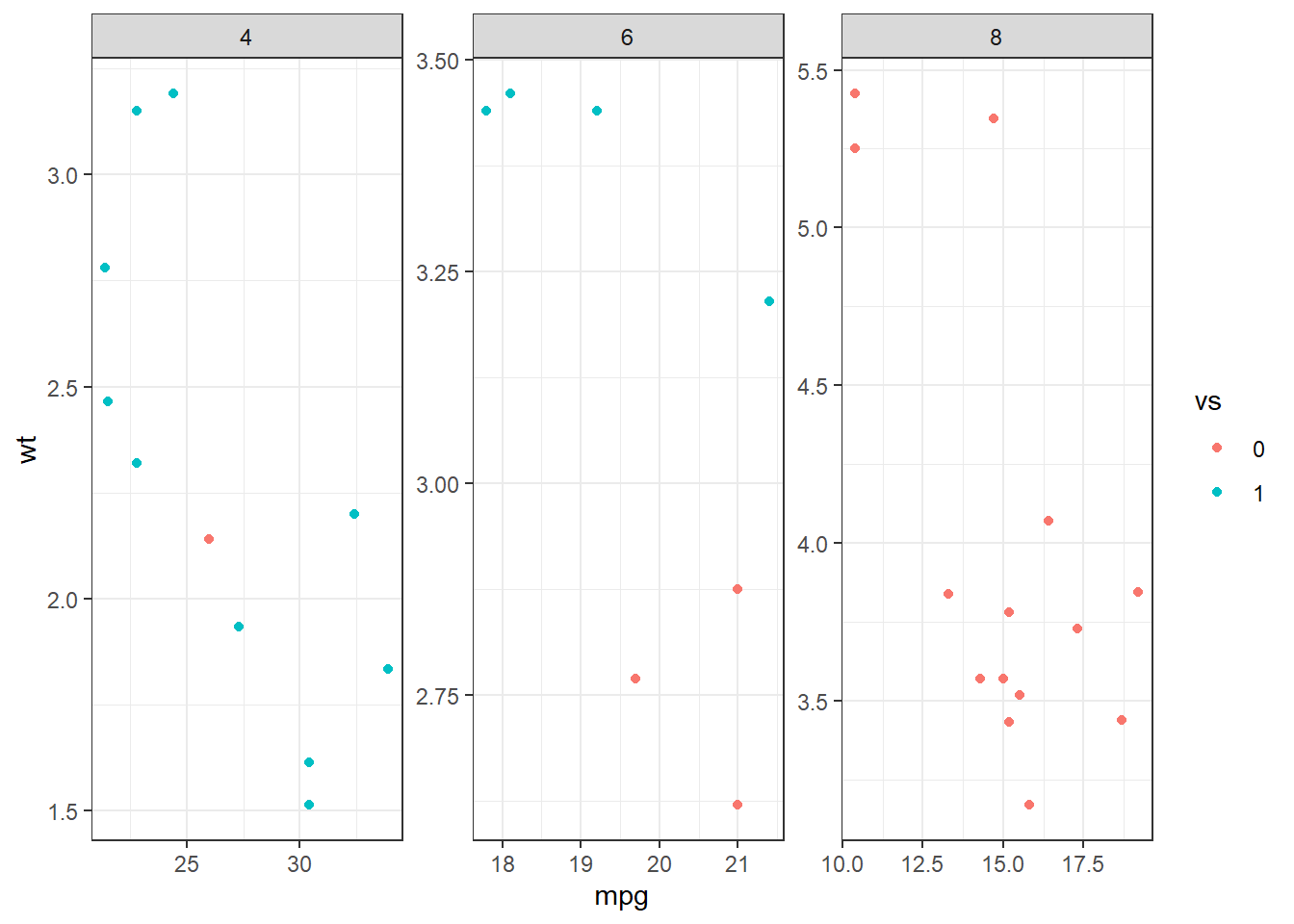
mtcars %>%
mutate(across(c(vs, cyl, carb), factor)) %>%
ggplot()+
geom_point(aes(x = mpg, y = wt, color = vs)) +
theme_bw()+
facet_wrap(~ cyl, scales = 'free_x') 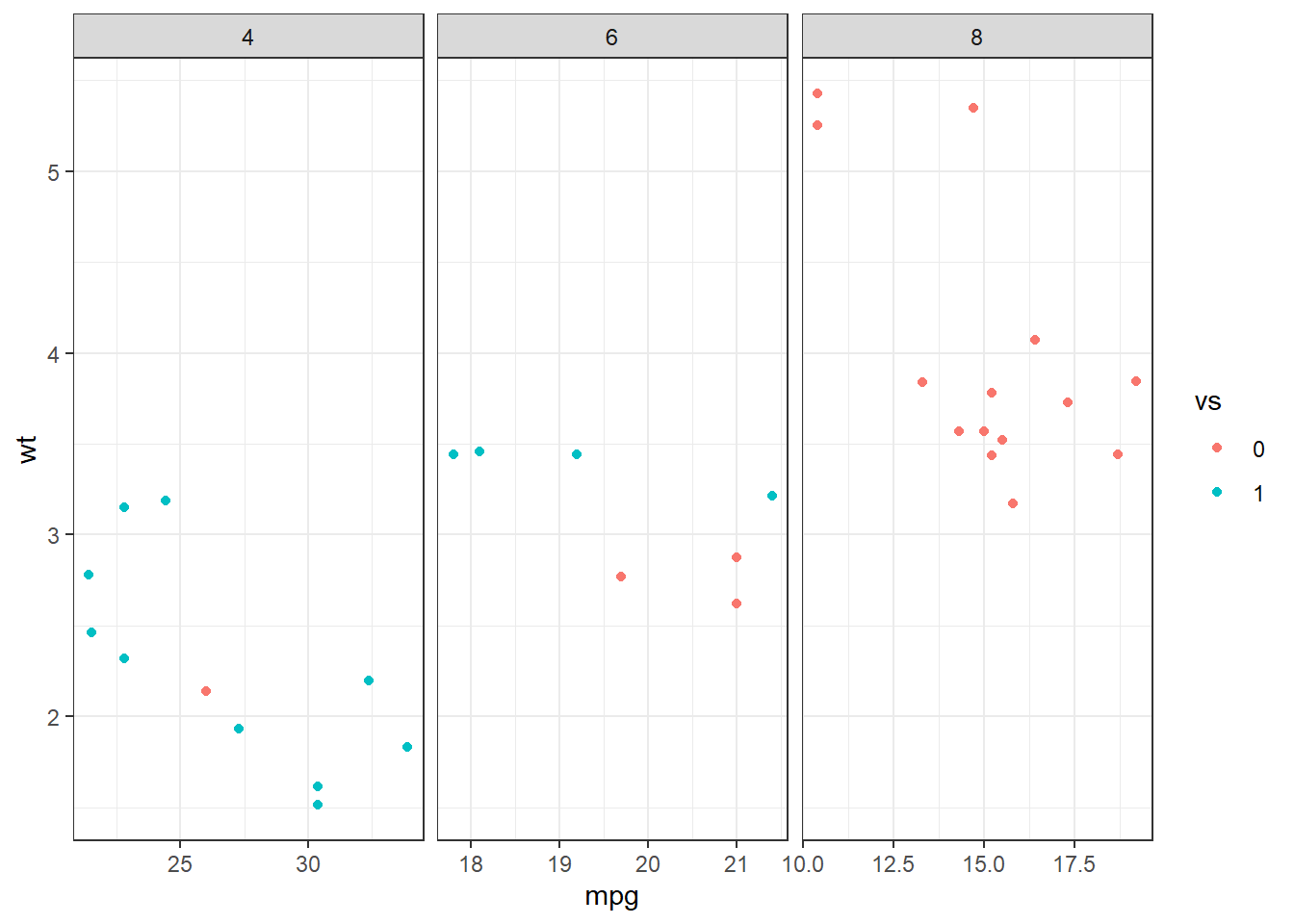
mtcars %>%
mutate(across(c(vs, cyl, carb), factor)) %>%
ggplot()+
geom_point(aes(x = mpg, y = wt, color = vs)) +
theme_bw()+
facet_wrap(~ cyl, scales = 'free_y')